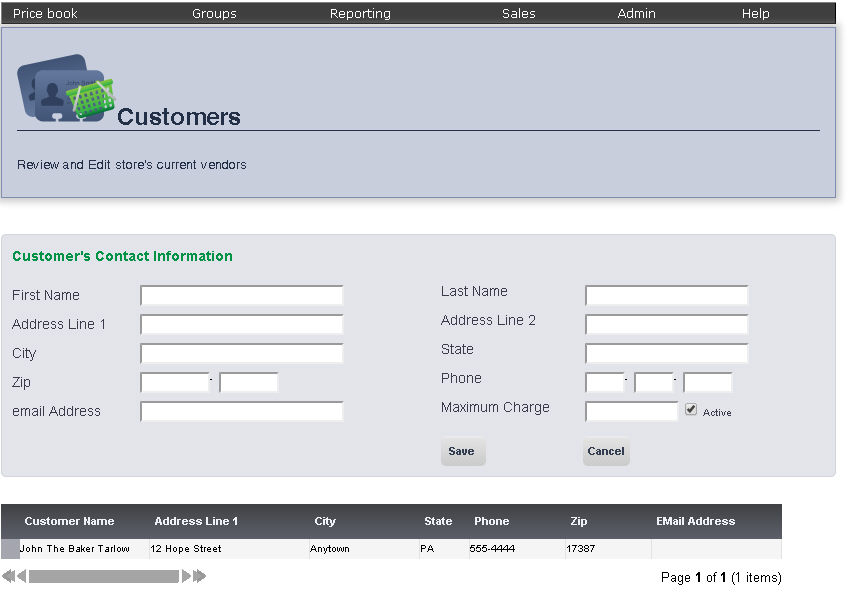
The Add Customer page allows you to manage in-house accounts or store customers.
To get to the Add Customer page, select Admin from the Main Toolbar, then select Maintain, then click Retail Customers. On the Retail Customers page, click Add Customer.
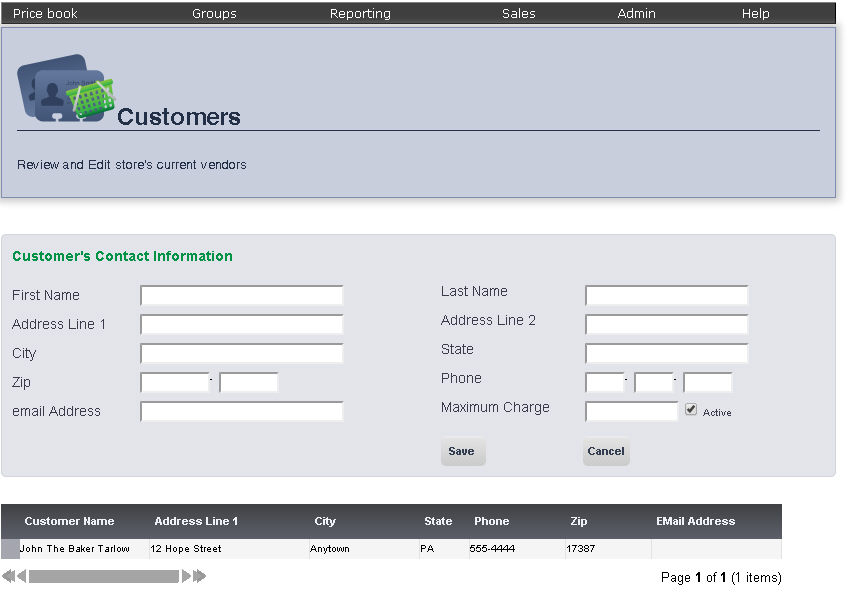
1. Enter the information for the customer you are adding in the appropriate fields.
Note that you can set a maximum amount a customer can charge in the Maximum Charge text box. You can make that amount inactive by un checking the box next to Active by clicking it.
2. When you are finished, click Save. The new customer will show up on the customer list.
frmCustomers.aspx