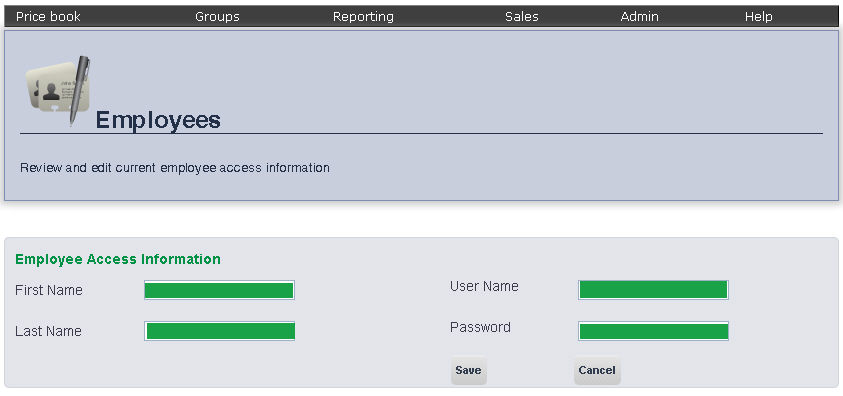
The Add Employee page allows you to manage store employees.
To get to the Add Employee Screen, select Admin from the Main Toolbar, then select Maintain, then select Employees, then click Edit Employees. On the Edit Employees page, click the Add Employee button.
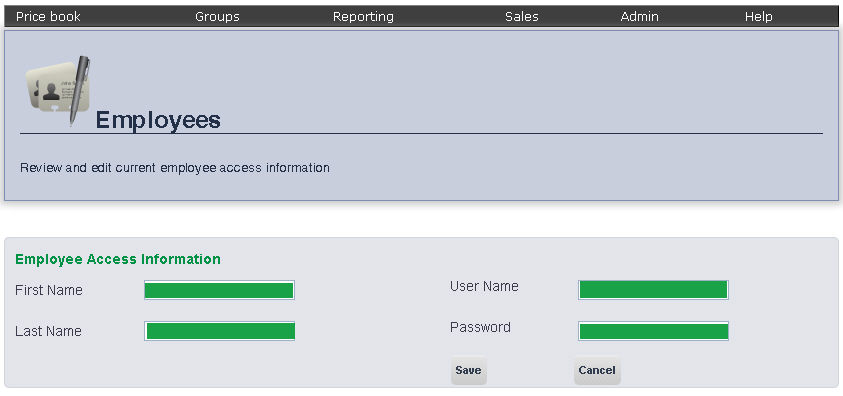
1. Enter the employee's First Name, Last Name, desired ePB User Name and Password into the respective text box.
2. When you are finished, click Save.
3. You can now edit your new employee's permissions by clicking Edit next to the employee's name.
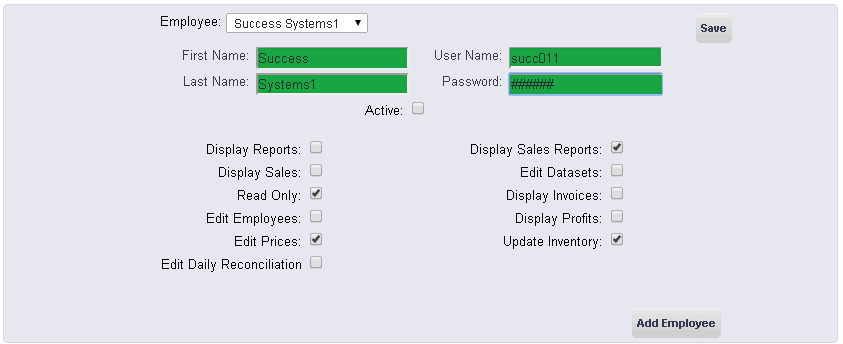
frmEmployees.aspx