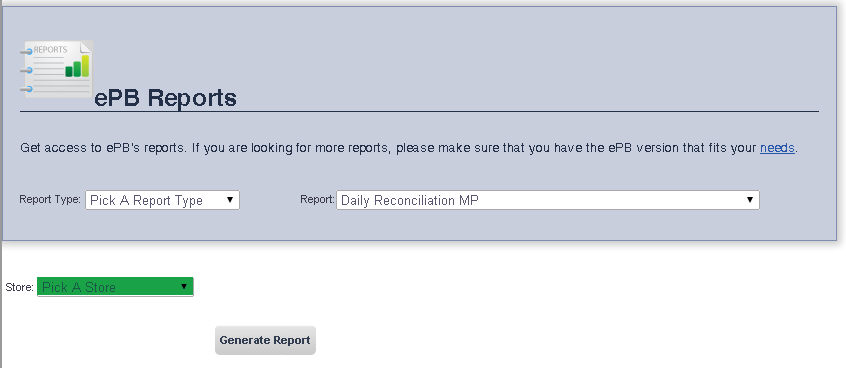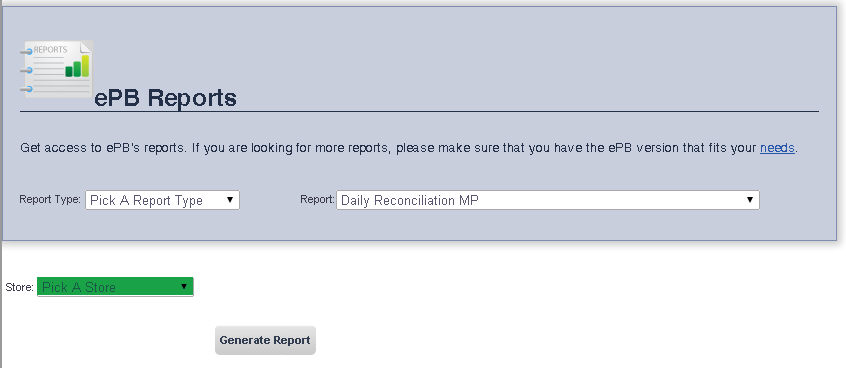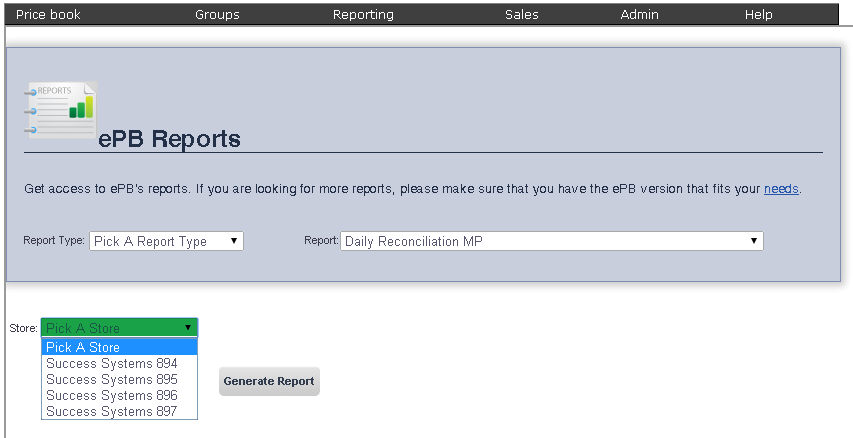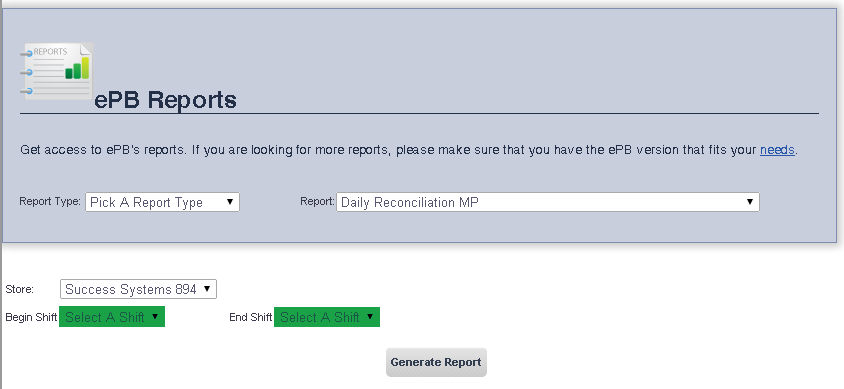Daily Reconciliation Report
Overview
The Daily Reconciliation Report allows you to view a complete summary
of a store's daily sales and other activities.
Feature Available for: ePB Books, and ePB Accounting
To get to the Bottom 20 Dollar Sales By SKU/Modifier Report select Reporting from the Main
Toolbar and then click View/Print
Report. On the View/Print All Report
Page, select Daily Reconciliation
from the Report drop down menu.
Viewing a Report for All Stores:
To view a report for all of your stores:
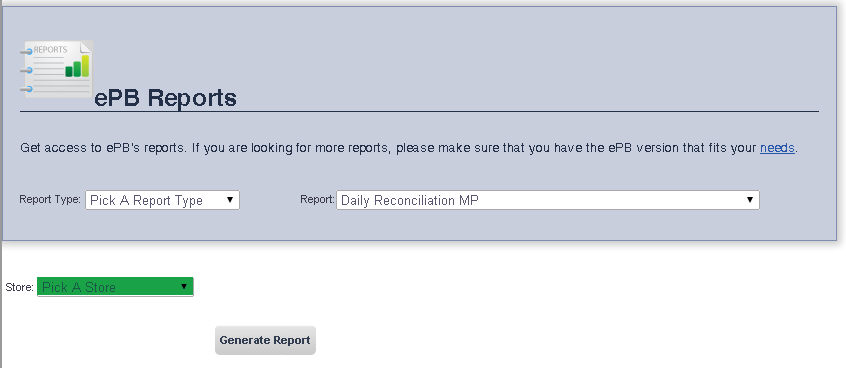
- Ensure that Pick a Store
is selected from the Store
drop down menu.
- When you are finished, click the Generate
Report button.
Viewing a Report for a Particular Store
To view a report for a particular store:
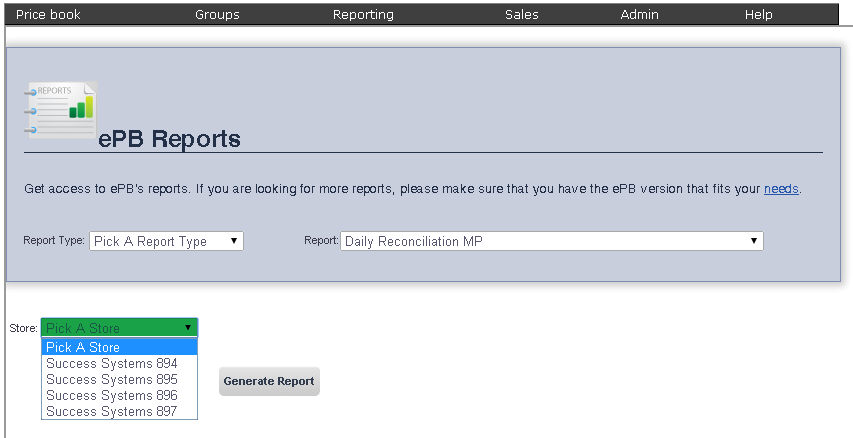
- Select the store you would like to view a report for from the Store drop down menu.
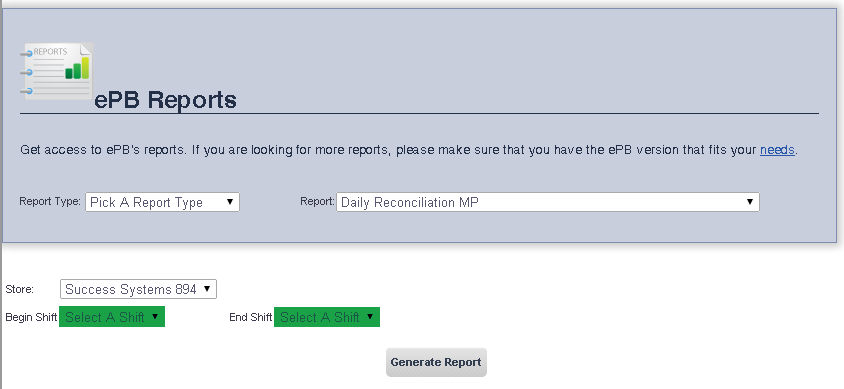
- If you would like to view a report for a particular department,
select that department from the Department
drop down menu. If you would like to view a report all of your
departments, ensure that Pick a Department
is selected.
- When you are finished, click the Generate
Report button.