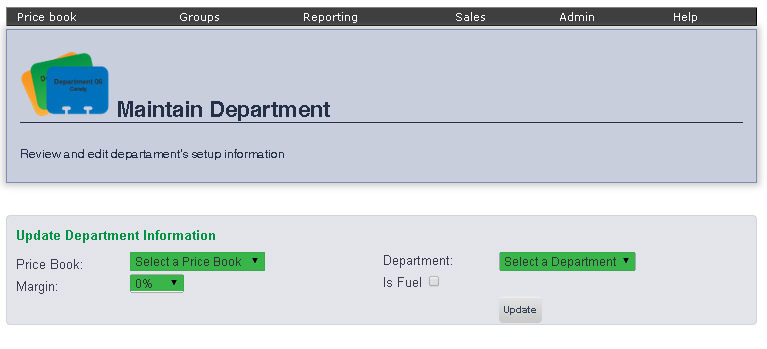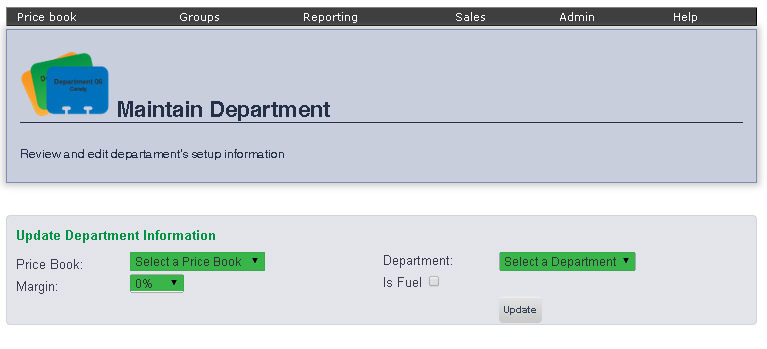Maintain: Department
Overview
The Department page allows you to set a target margin for a particular
department, so that you can make pricing decisions accordingly.
Feature Available for: ePB Lite, ePB Premium, ePB Books, and
ePB Accounting
- From the Main Editing Toolbar,
select Admin, then Maintain,
then click Department.
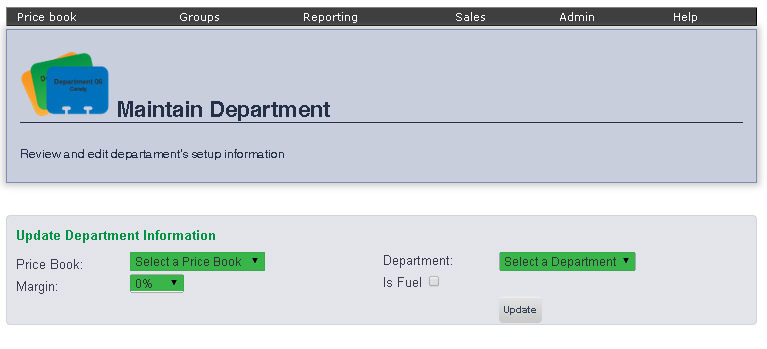
- Select the Price book in which the department you would like to
update the margin target for is located from the Price
book drop down menu.
- Select the Department whose target margin you would like to update
from the Department drop down
menu.
- Select the target margin from the Margin
drop down menu.
- When you are finished, click Save.