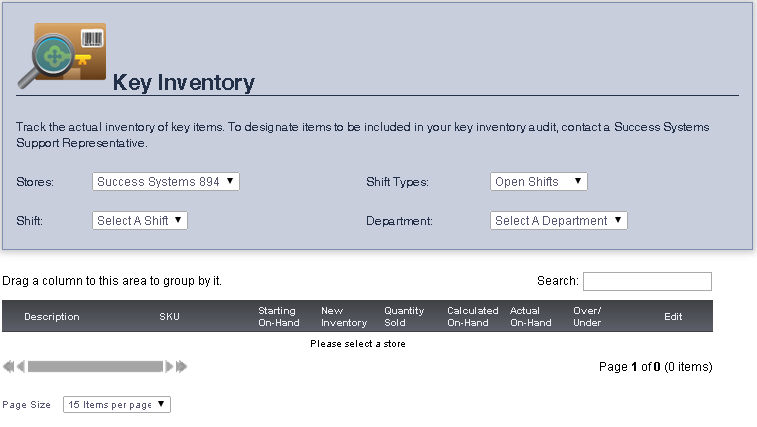
The Key Inventory Audit page allows you to track the actual inventory of key items. To designate items to be included in your key inventory audit, contact a Success Systems Support Representative.
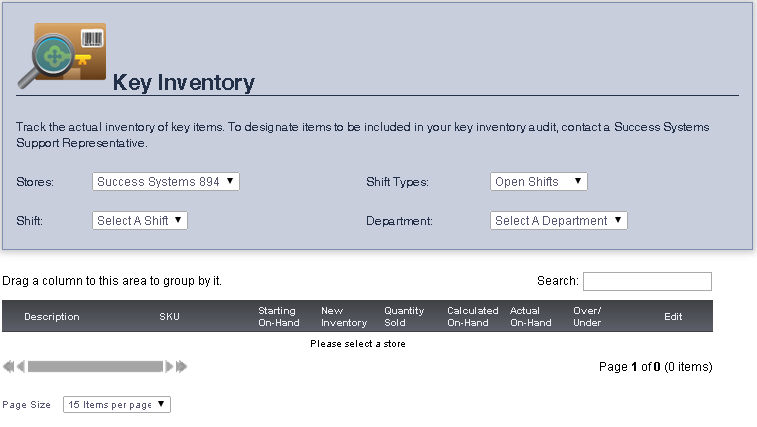
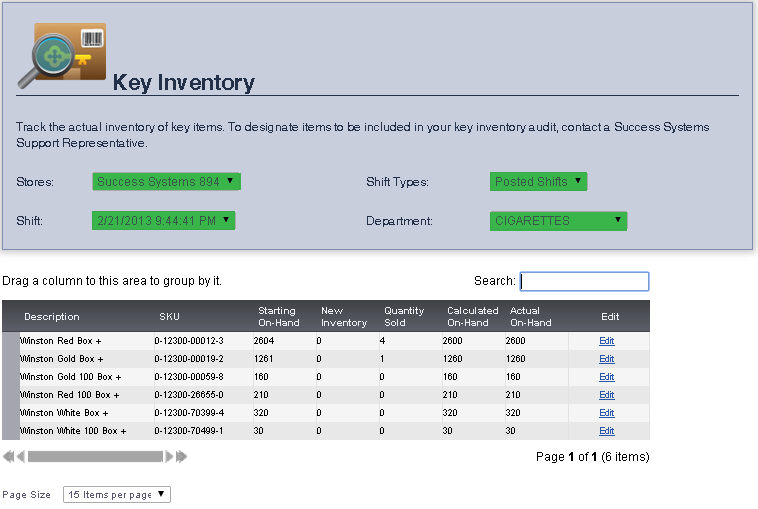
The Description, SKU, Starting On-Hand, New Inventory, Quantity Sold, Calculated On-Hand, and the Over/Under for the items will be displayed.
frmInventoryLight.aspx