
The Promotion screen allows you to put a group of items on promotion for a given time frame:
From the Main Tool Bar, select Price Book, then click Promotion:

From the Main Tool Bar, select Price Book, then click Promotion
The Price Book drop down displays the Price Book of your location (If you have multiple Price Books use the drop down to select the correct one).
The Promotion drop down defaults to “Create a new Promotion” (you can also edit other promotions that have already been created).
In the Name field type in a name for the new promotion.
In the Promotion Period enter the dates the promotion will run.
Effective Day of Week is where you select the days of the week that the promotion will run. To unselect a day of the week, use your mouse go to the day of the week the promotion will not run and left click over the check mark to clear the box.
Effective Hours of Day drop down has two selections All Day and Only between. If the default “All Day” is selected the promotion will run during your store hours. If you want to specify a time when the promotion begins and ends. Select Only between from the drop down, and select the start time then the end time.
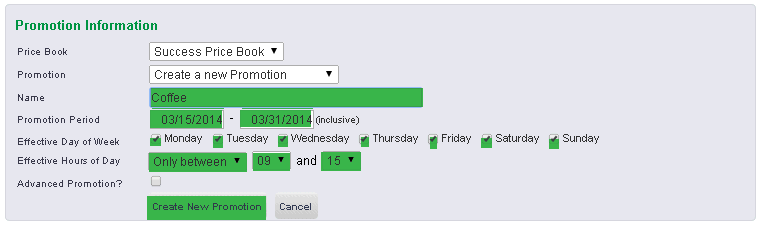
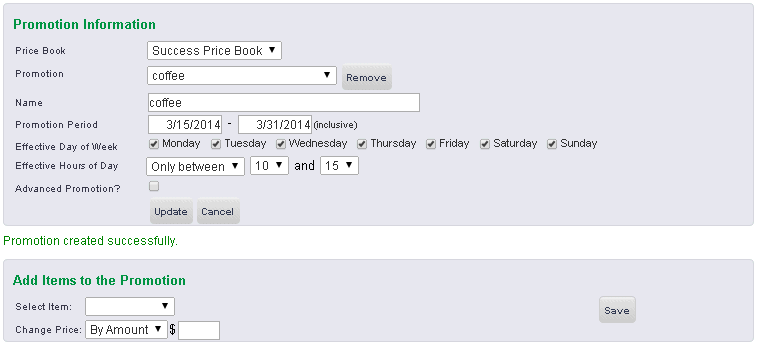
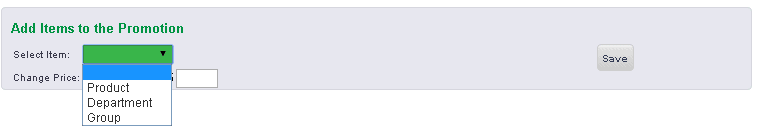
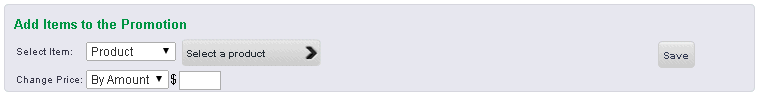

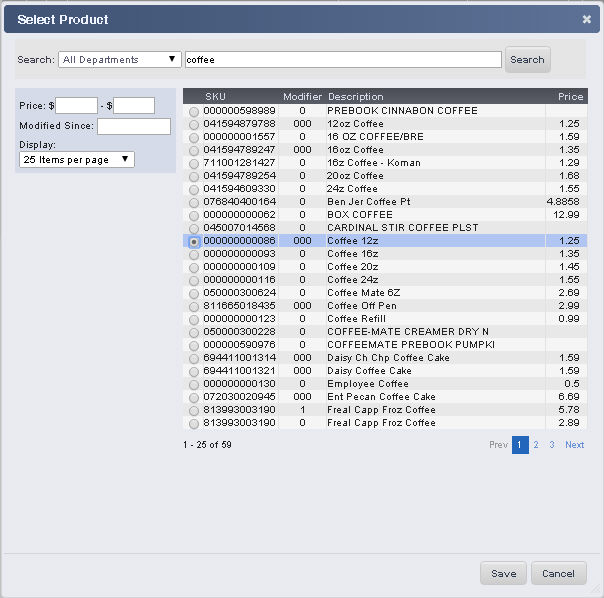
If you need to add more items repeat steps 10–13, for each additional item.
Once you have selected all promotional items, next from the Change Price drop down choose how the price will be affected.
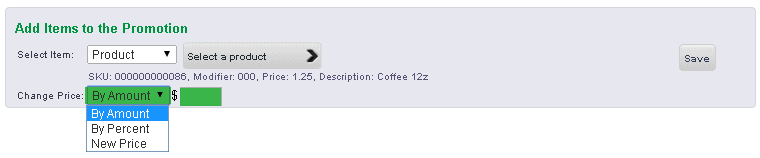
By Amount – Enter the price the customer will pay during the promotion.
By Percent – Enter the Percent the customer will save during the promotion.(Note: to reduce the price the price a negative percent must be entered)
New Price – Enter a New Price the customer will pay during the promotion.
Press Save
The promotion contents will be displayed.
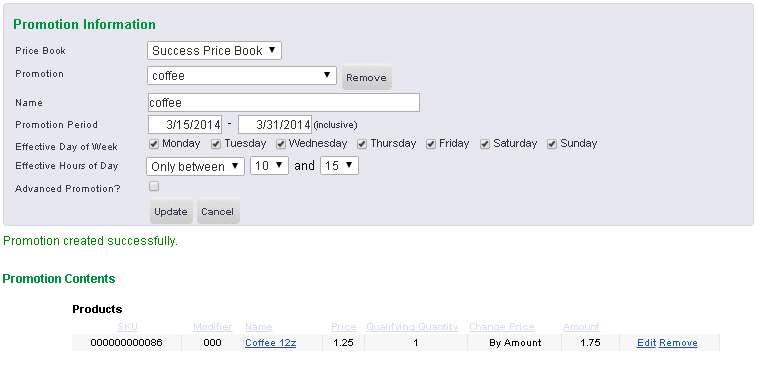
20. Press the edit link to enable the Qualifying Quantity and Amount fields.
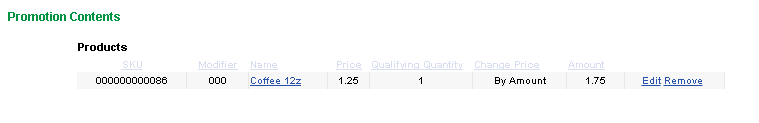
For the purpose of this article, the item in this promotion has a current price of $1.25 and the amount is $1.75, Now change the Qualifying Quantity to 2 and press Update.

Now the Promotion shows a Qualifying Quantity 2 and an amount of $1.25. Making this Promotion available between the hours of 10:00am – 3:00pm. The Customer will get 2 cups of coffee (12 oz) for $1.75 a savings of $.375 per cup.
frmScheduleEdit.aspx