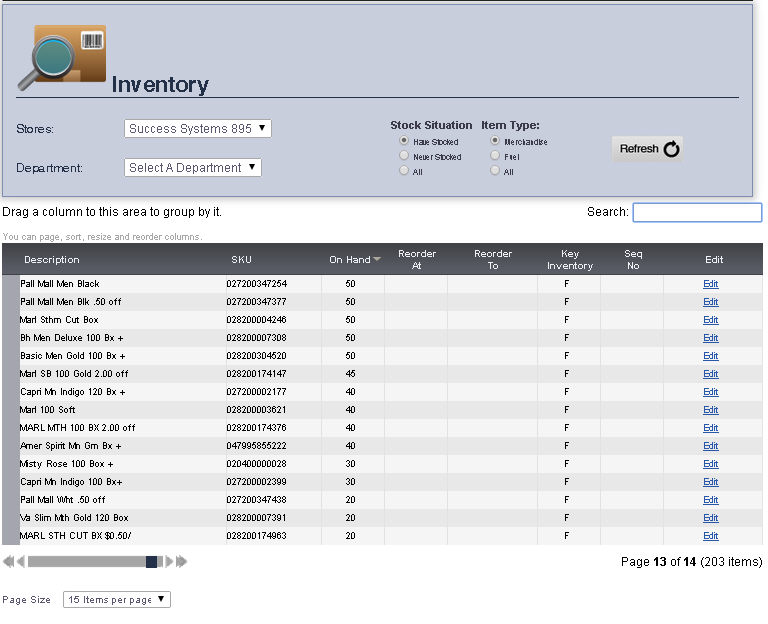
The Full Inventory History page allows you to view all changes made to the On Hand, Reorder To, and Reorder at amounts for a particular item.
To get to the Full Inventory History page, select Admin from the Main Toolbar, then select Inventory, and then click Inventory. On the Inventory page, right click the item you would like to view the full inventory history for, and then click Full Inventory History.
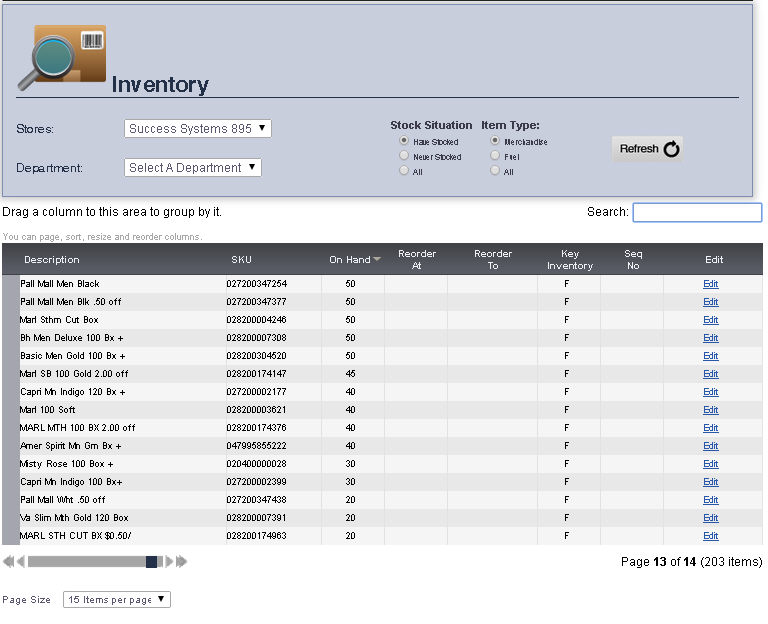
The Status of the inventory change, the Reason for that inventory change, what information field was Changed, and the From, To, and Difference quantities will be displayed, along with the Date Entered, and who the change was Entered By.
frmInvUpdateLog.aspx?Inventory