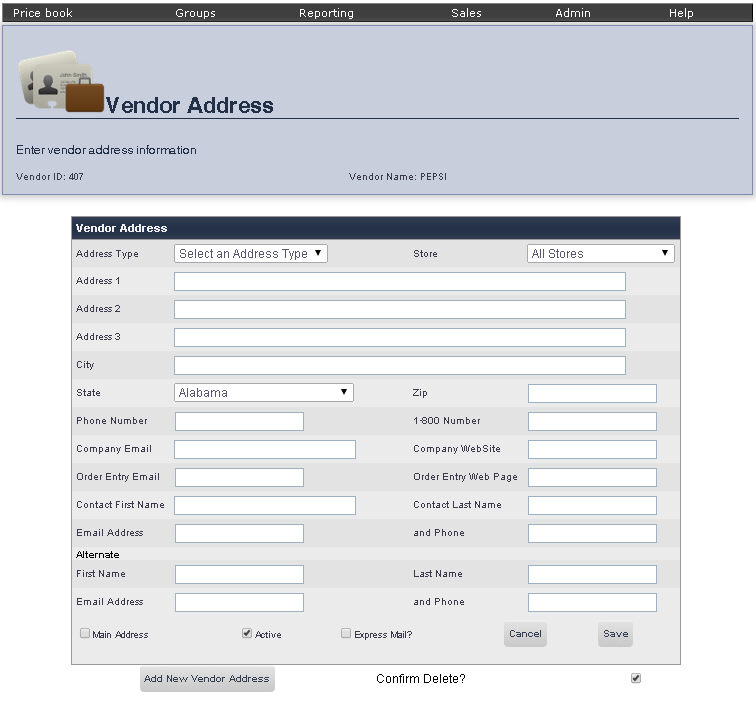
The Go to Addresses Page allows you to edit the addresses for a particular vendor.
To get to the Go to Addresses page, select Maintain from the Main Toolbar, then click Vendors. On the Vendors page, right click the vendor you would like to edit addresses for, then click Go to Addresses.
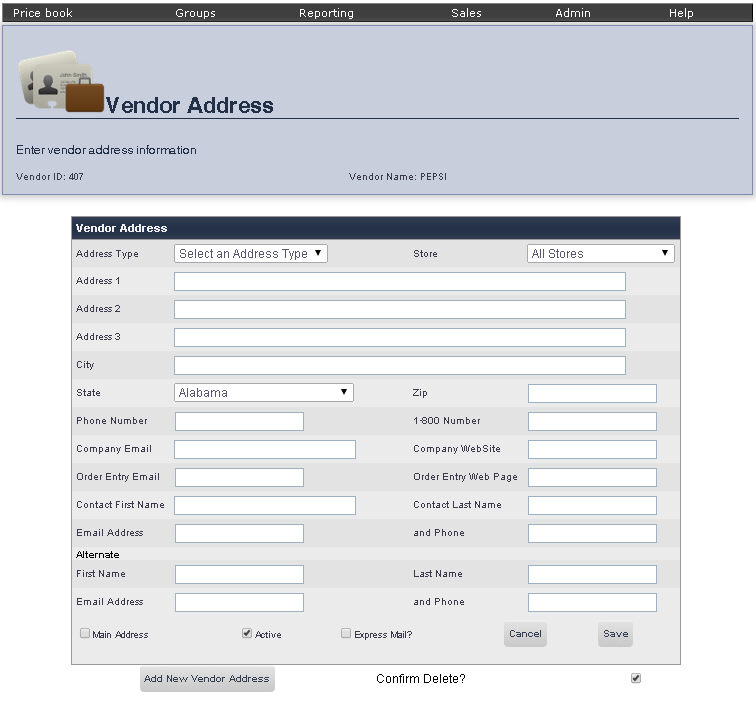
frmVendorAddress.aspx?VendorID=10